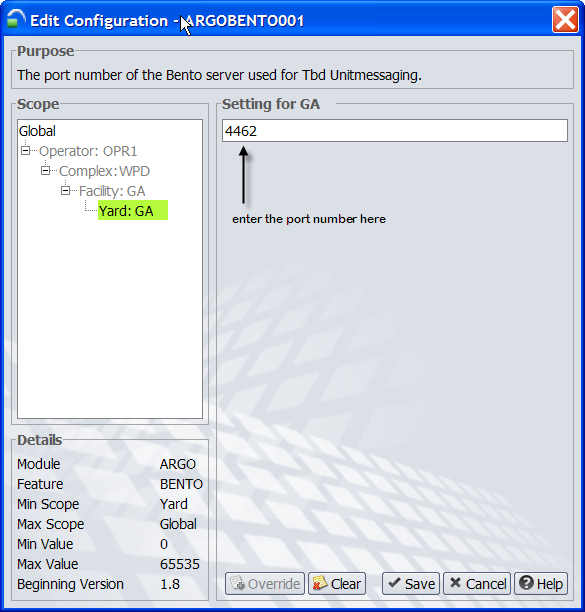Settings
Settings  Settings
Settings  Settings view
Settings view  Edit Configuration form).
Edit Configuration form). Launches the Bento server as a background job. The Bento server is used for the messaging from ECN4 to N4, for example for TBD units, Interfacility Transfer (IFT), chassis marriage divorce, to swap empties, or to bypass a working instruction (WI). .
The background job name for each Bento server instance must be unique; therefore, N4 includes the operator/complex/facility/yard(port#) as part of the background job name. This enables you to start multiple instances of the Bento server. We recommend running the Bento Server background job at the Yard scope level.
The Job Group used for executing the Bento server background job can only include a single node. You cannot use a job group that includes multiple nodes.
To start multiple instances of the Bento server on the same machine, you must use the ARGOBENTO001 (TBDUNIT_BENTO_SERVER_PORT) (on page 1) setting to specify a different port for each instance.
For example, to run two Bento server instances for two facilities and you want to run them on the same machine, use the ARGOBENTO001 setting to specify a separate port number for each facility. The image below shows where you specify the port number in the Edit Configuration form (Administration  Settings
Settings  Settings
Settings  Settings view
Settings view  Edit Configuration form).
Edit Configuration form).